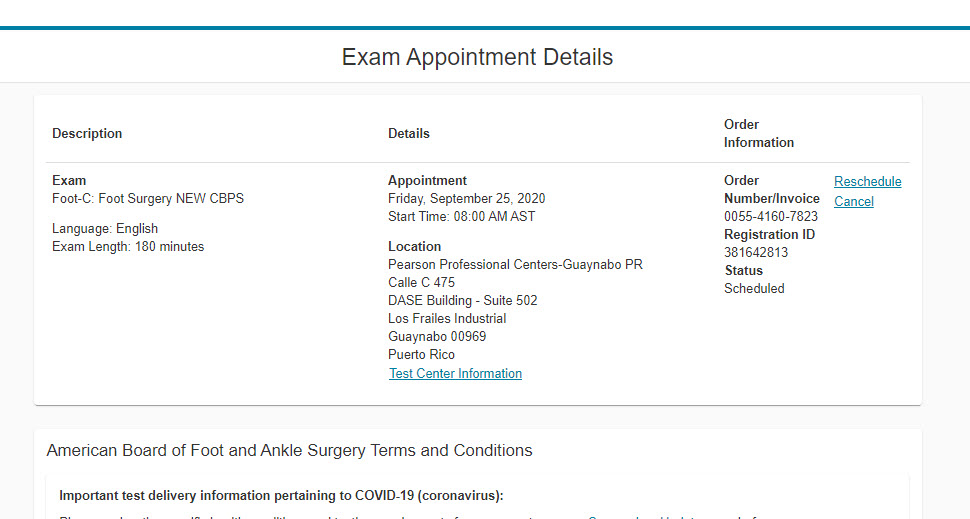Viewing Your Pearson VUE Exam Appointment
Home
/
Residents
/
Residency In-training Exams
/
How to Schedule
/
Viewing Your Pearson VUE Exam Appointment
-
Residents
- Why ABFAS Board Certification?
- Pathway to Certification
- My Exam Pathway
- Residency In-training Exams
- In-training Examination Dates
- Didactic Exam Preparation
- CBPS Exam Preparation
- Resident Fees and ITE Conversion
- Residency Directors
- New Certification Process, Effective September 2020
- Resident Newsletters
- Resident FAQs
- Become Board Qualified
-
Become Board Certified
- Why ABFAS Board Certification?
- Pathway to Certification
- My Exam Pathway
- Next Steps in Becoming Board Certified
- Board Certification Process
- Part II Case Review Overview
- Advertising Policies
- Fees
- Board Qualified Newsletters
- Candidate FAQs
- Diplomates
- Credentialers Only
- ABFAS Media
You can view all of your exam appointments on the Pearson VUE web site.
First, Login to your ABFAS profile.
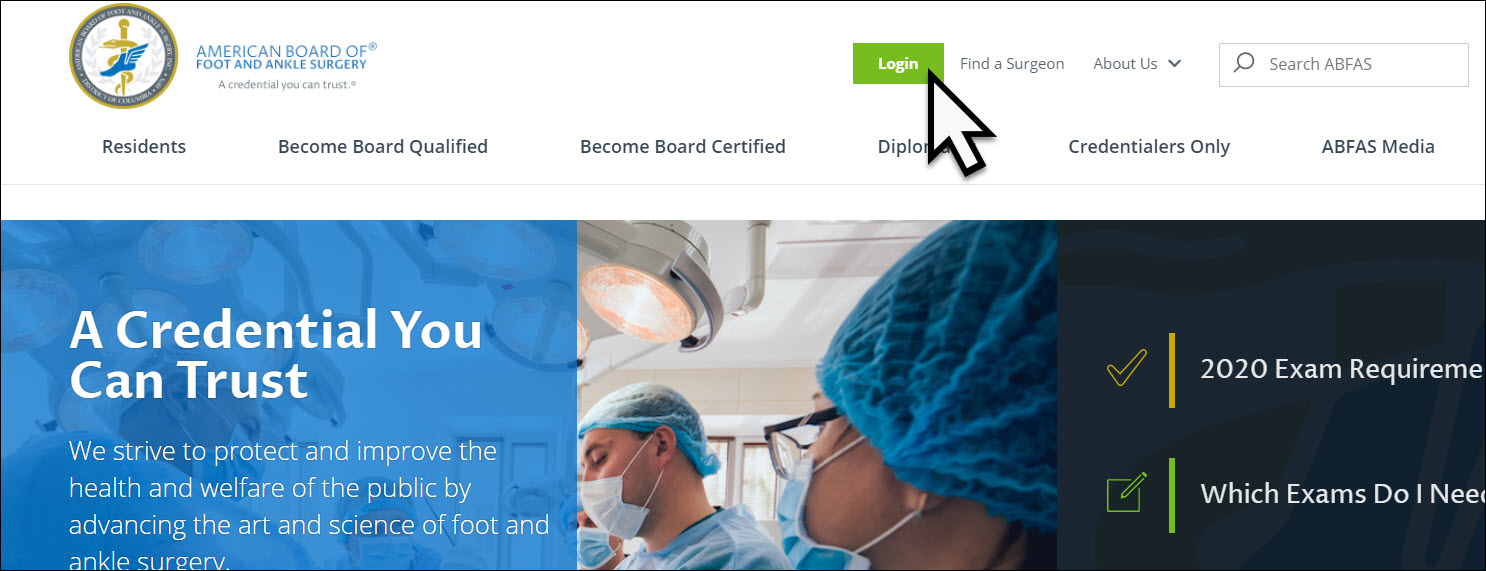
Click on the EXAMINATIONS tab.
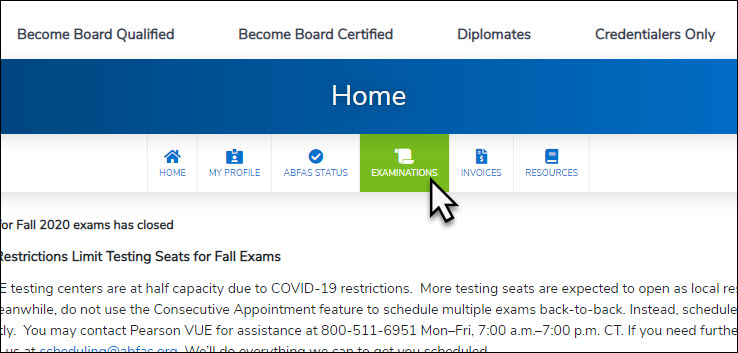
Click on the Schedule/View Exam with Pearson VUE button located on the left side of your EXAMINATIONS page.
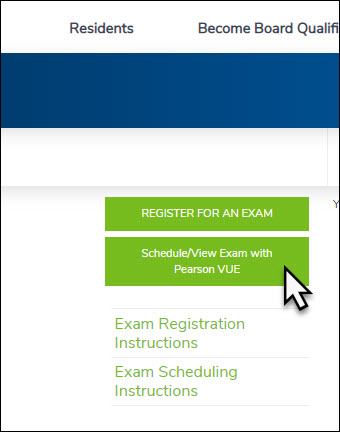
You should now be at your Pearson VUE Dashboard on the Pearson VUE website. An example from fall 2020 is shown. You should see your current exams when on the Pearson VUE site.
Click on your exam under Upcoming Appointments.
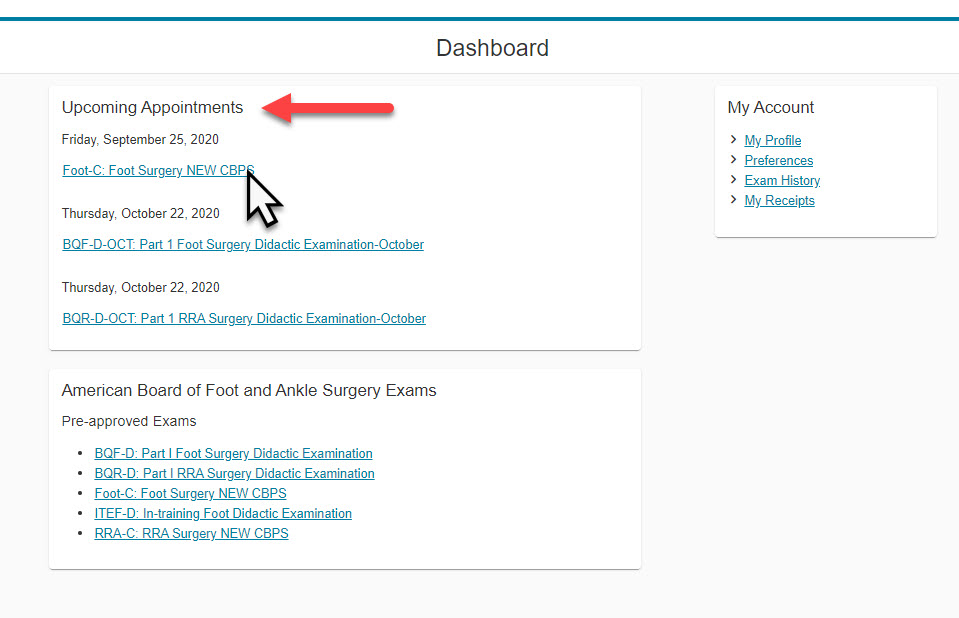
You will then see your Exam Appointment Details.